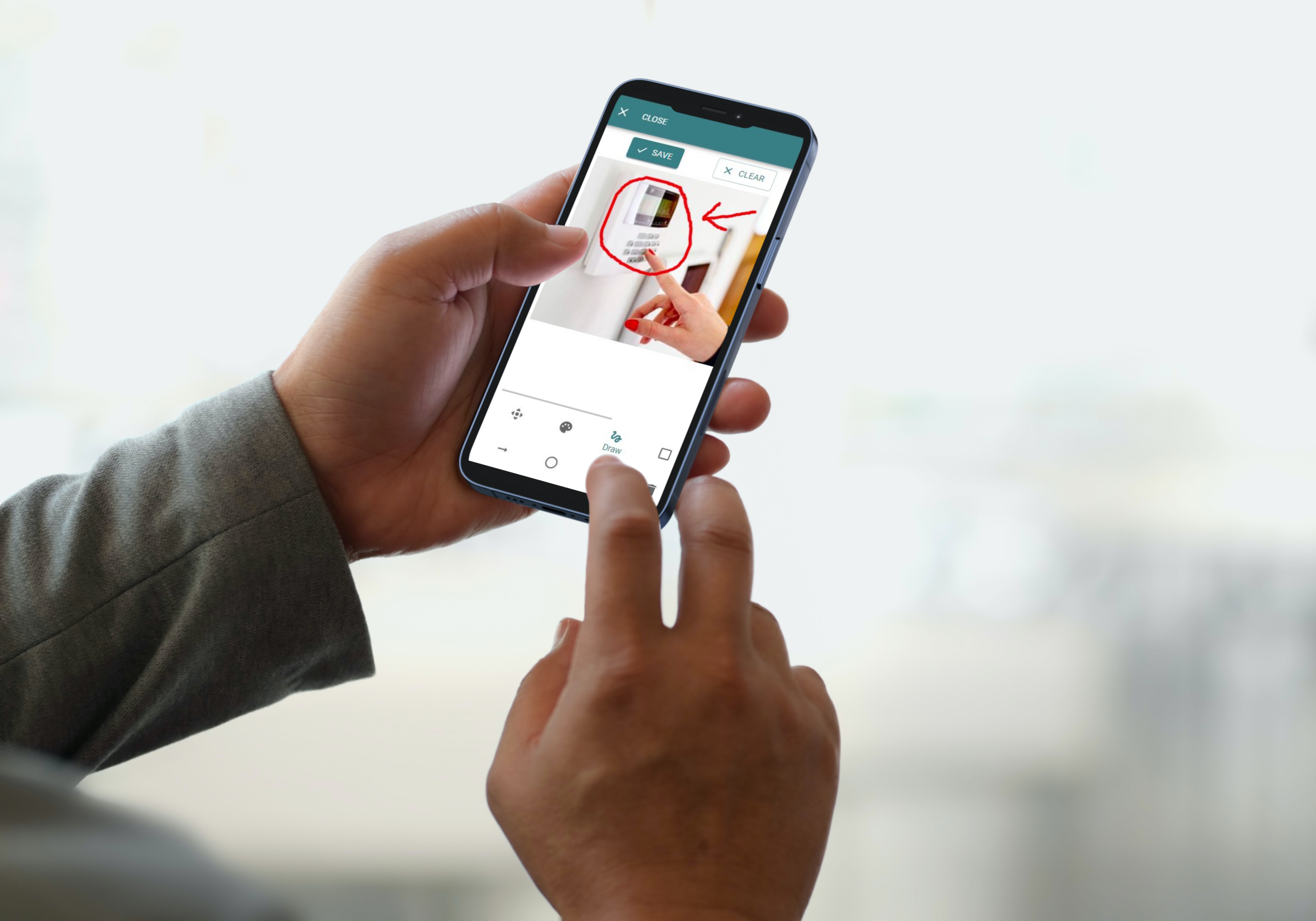Better Planning is the new and improved service task handling and scheduling platform that now comes with our Evatic solution. It is designed to bring ease, efficiency and flexibility to the way dispatchers create and allocate tasks to field service technicians.
What was the problem before?
The previous platform had less scope for planning. A job was sent immediately and automatically to a field service technician the moment he was assigned to it, at which point the job was locked and couldn’t easily be changed.
If you — the dispatcher — needed to make changes, you had to withdraw the job from the technician and start again. And if you needed to assign a job to several technicians, and later wanted to make rearrangements, you had to withdraw each job and reassign the entire task.
Plus, assigning a job to a technician was giving him the green light to start working. If rearrangements were required after he had already started, withdrawing the job from him to make the changes meant his data would be lost and his time wasted.
Planning mode
To avoid these problems, Better Planning has introduced a ‘planning mode’, giving dispatchers more control, flexibility and time to make suitable arrangements for the completion of a task.
So instead of a job being sent out and locked in the moment a technician is assigned to it, the dispatcher decides when to release the job. Until then it is in planning mode. It means the dispatcher can make adjustments and rearrangements without going through the fuss of pulling tasks back and resending them.
What’s more is that releasing the job to a technician still doesn’t lock it into the system. The technician has to accept it first. Once he’s accepted it, only then is the task locked. It means that if you’ve released a job and need to do some last-minute rescheduling, there’s still time before the technician accepts it.
Multiple time slots per task
Say a technician has to return to the customer’s premises the next day to continue the work. The old system didn’t allow you to schedule in time on a different day to do the same job. It would only allow you to ‘move’ the job to the next day or create a new task, leading to logistical problems.
For instance, the job would show up in Evatic Mobile Service (EMS) as one assignment and the technician would not know that he was required to re-attend on a subsequent day. Alternatively, the job would be registered as several tasks, which meant the technician was aware that he had to attend several times, but made it difficult to measure the profitability of the job as a whole.
With Better Planning, you can add multiple time slots across multiple days to the same task. The technician will receive one ‘card’ per time slot in EMS, which makes things clearer for the technician because he knows he has to re-attend. It also means that the profitability of the job can be accurately measured, and logistical problems are avoided.
A better user interface
Headlining Better Planning is our new and improved ‘Resource Management’ window — a calendar that provides you with a full visual overview of your technicians and their jobs. It is your ultimate planning platform. It allows you to view task status and technician availability in real time, send messages and alerts, and assign technicians to tasks. It lets you add or extend tasks and time slots simply by dragging and dropping. It includes response dates, planned dates and the ability to view the calendar with or without non-working hours and holidays.
In fact, the change to how non-working hours are displayed and used is one of the key changes to the interface, and one of the most useful for Evatic customers. Previously, you could not allocate tasks or time slots to non-working hours. If a job ran into them, this wasn’t reflected on the old calendar. The new calendar, however, lets you schedule jobs outside normal working hours. Equally, you can specify ‘work hours only’ when you are planning, which means any remaining hours on a task that go past the set work hours will be rolled over to the next day.
In summary, the new Resource Management window is sensible, easier to use, and offers much better visibility for dispatchers.
Default duration
Another key improvement that comes with Better Planning is the default job duration tool. Before, dispatchers would have to decide from memory how long a job was likely to take. With Better Planning, the system looks at past jobs and does it for you, and you are free to adjust the duration time as necessary.